Nice to see an non-SAAS doing well
The new Glasgwegian newspaper, The Bell, is doing well. And I just want to share my thoughts.

Here are the steps.
Make sure you have node installed on windows.
node -vInstall the NPM package for the MCP tool globally on windows
npm install -g @modelcontextprotocol/server-sequential-thinkingFind the root where your global windows NPM packages are installed
npm root -gWork out the actual node executable
In this case for me it was:
C:\Program Files\nodejs\node_modules\@modelcontextprotocol\server-sequential-thinking\dist\index.jsSet up the cursor MCP config as follows
{
"mcpServers": {
"sequential-thinking": {
"command": "node 'C:\\Program Files\\nodejs\\node_modules\\@modelcontextprotocol\\server-sequential-thinking\\dist\\index.js'"
}
}
}Check that it's enabled.
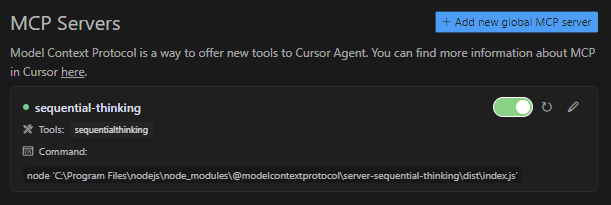
Test it
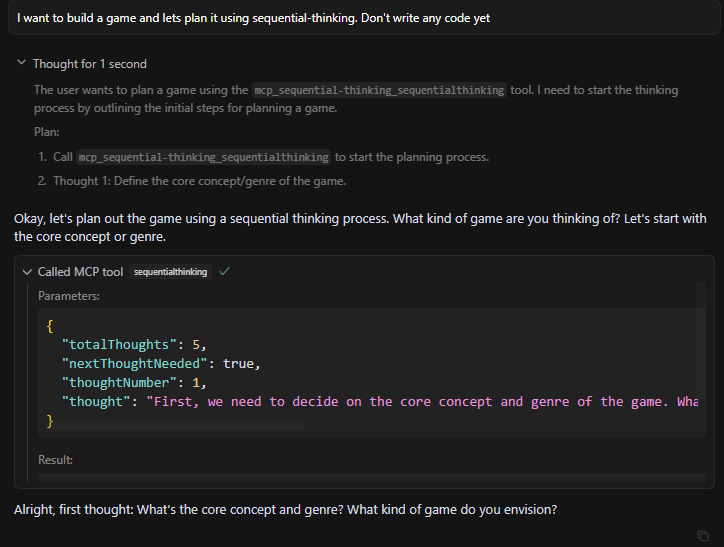
Update
Next day, sequential-thinking didn't work, and I couldn't get the playwright MCP working through this method.
So I playaround a bit, and got this, which also means you install the packages globally on windows.
{
"mcpServers": {
"sequential-thinking": {
"command": "cmd",
"args": [
"/c",
"npx",
"-y",
"@modelcontextprotocol/server-sequential-thinking"
]
},
"browser-tool-mcp": {
"command": "cmd",
"args": [
"/c",
"npx",
"-y",
"@playwright/mcp"
]
}
}
}The new Glasgwegian newspaper, The Bell, is doing well. And I just want to share my thoughts.
Tasks.json is a great bit of functionality I only just found out about, and it's in both vscode and cursor.
I've recently started expanding my usage of Cursor to let it run commands, tests, etc and fix it's own issues. Here's my experience.