Nice to see an non-SAAS doing well
The new Glasgwegian newspaper, The Bell, is doing well. And I just want to share my thoughts.
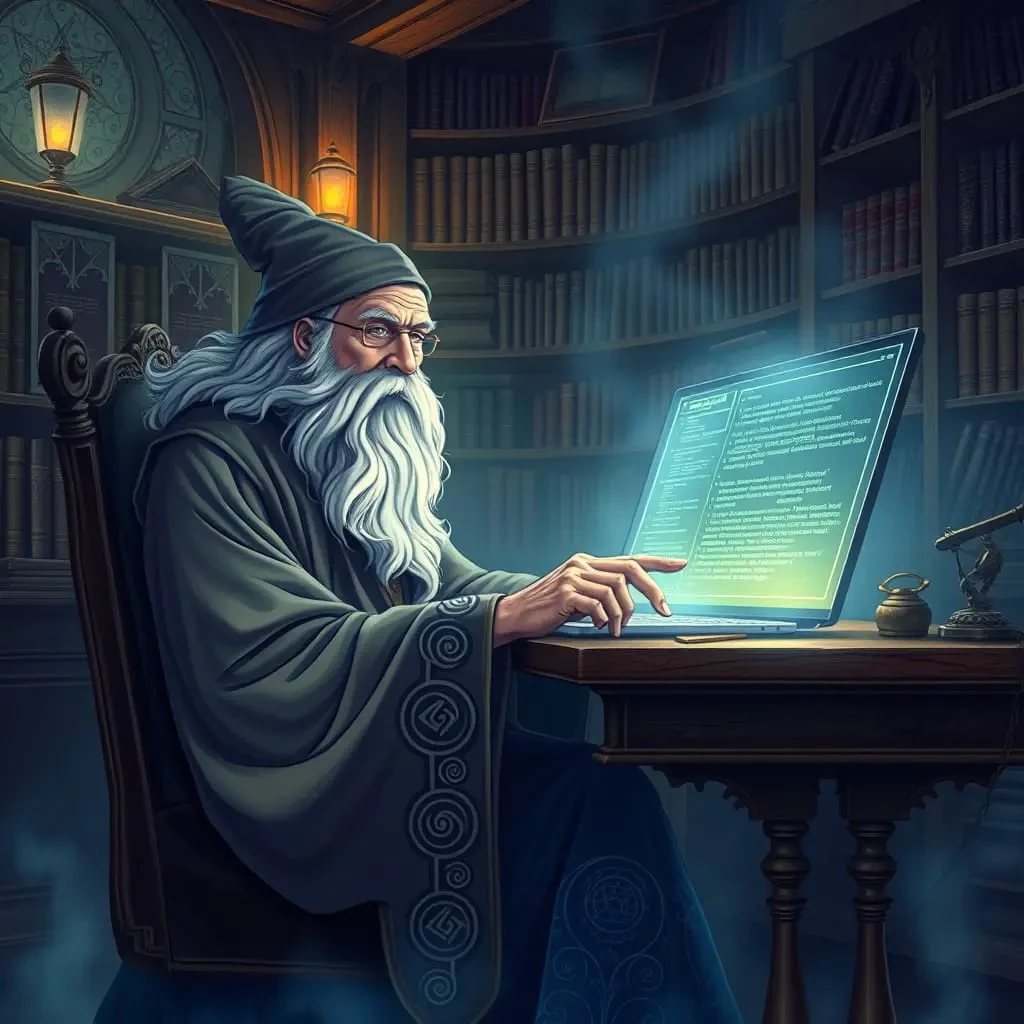
I've built myself a little icon creation app in the past, and dusted it off recently as I needed it again. I'm using the Iconify API to source the icons, but what I wanted to do was save the "templates". So if I created an icon for the social media links in my email, I wanted to save the the shape, size, color, and so on, so I could load them in future and create another similar image.
But I didn't want to create a full-on, authenticated, database-driven app. Not even using Laravel.
So I spun up cursor, and within 10 minutes had a Node app to accept any json payload, save it to a JSON array on the server, allow me to edit, delete, and update, and require authentication.
Another 10 minutes and I had it dockerized and deployed onto my docker server.
20 minutes, done and done. Amazing.
The new Glasgwegian newspaper, The Bell, is doing well. And I just want to share my thoughts.
Tasks.json is a great bit of functionality I only just found out about, and it's in both vscode and cursor.
For weeks I've been trying to get MCPs working in cursor on my windows laptop, where my code is running in WSL. I've cracked it, thanks to a friendly person on Reddit.