Nice to see an non-SAAS doing well
The new Glasgwegian newspaper, The Bell, is doing well. And I just want to share my thoughts.
So I have a lot of ideas. Some of them just warrant one card in Asana, like this one:
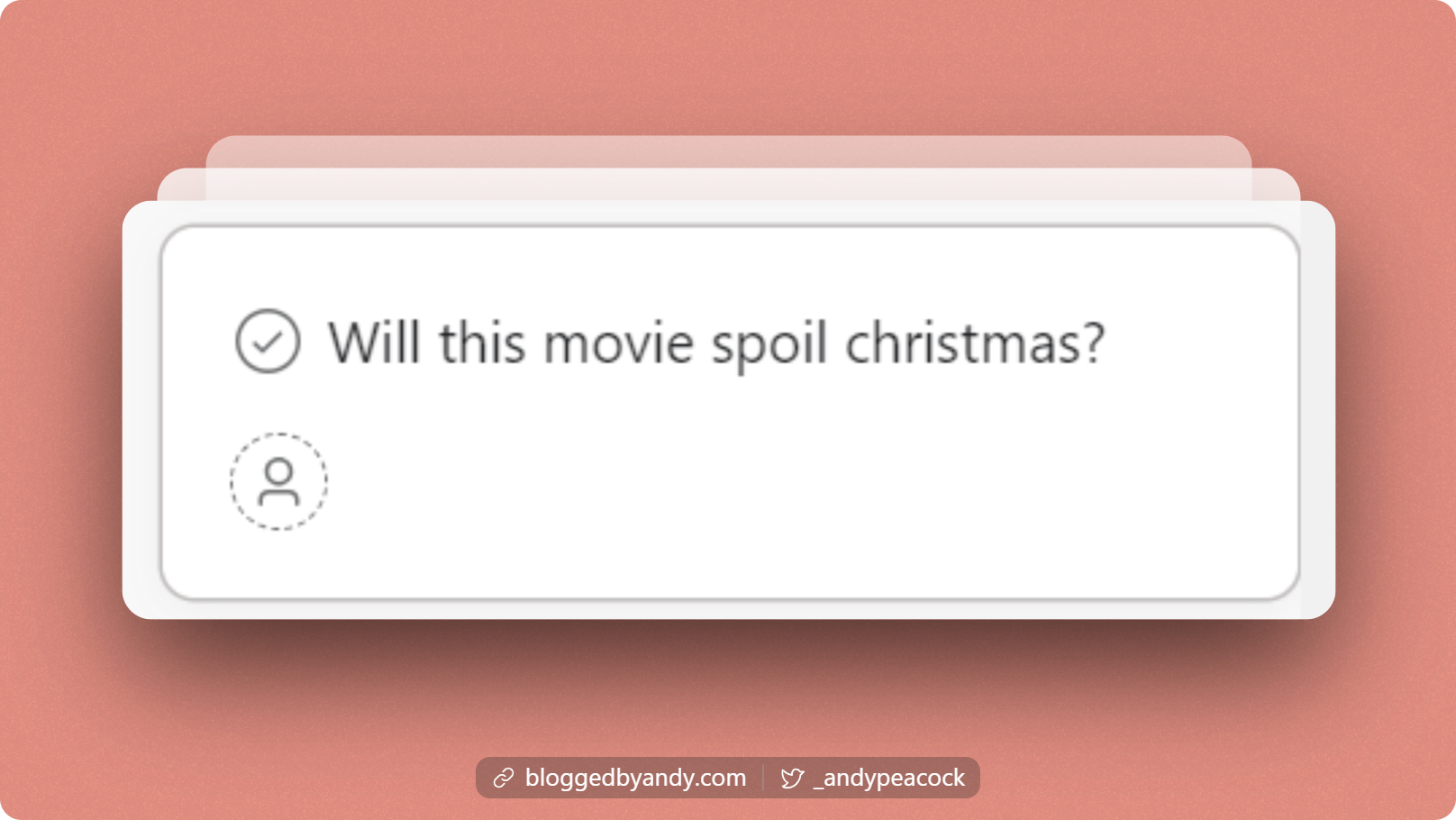
[ My kids are older now, so that's not an issue ]
Some ideas, however, need a lot more cards as I flesh out the idea, and so I put them into a separate board (like a kanban board) in Asana.
And Asana only shows the first few boards down the left-hand side. You have to click "show more" to see others, and even then it only adds a few more. So you click it again...
So I wrote a bookmarklet to save in my browser toolbar, and I click that once. It then clicks clicking "show more" until all the projects are showing.
And here are some instructions on how to create the bookmarklet itself.
The new Glasgwegian newspaper, The Bell, is doing well. And I just want to share my thoughts.
Tasks.json is a great bit of functionality I only just found out about, and it's in both vscode and cursor.
For weeks I've been trying to get MCPs working in cursor on my windows laptop, where my code is running in WSL. I've cracked it, thanks to a friendly person on Reddit.