Nice to see an non-SAAS doing well
The new Glasgwegian newspaper, The Bell, is doing well. And I just want to share my thoughts.
I write my code in VS Code, where the code is stored on the windows C: drive. I do this because I use Gitkraken as my git client, and the code has to sit on that drive. But I run my code within WSL, so I have a utility that runs a couple of robocopy commands to copy files from c: to the WSL linux folder where the code runs.
And to do that, I wrote a little utility .exe using AutoIt, which runs those robocopy commands when I do CTRL+ALT+C. Nice and simple.
But today, something else annoyed me:
I wanted to debug in a file that was buried deep down in one of 3rd party packages I'm using. So I found the point I wanted to put the debug statement into, in VS code. Then right-clicked the file to copy the relative path (which was long) to the clipboard.
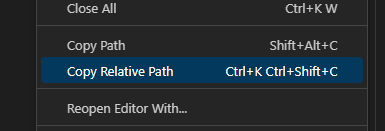
I then hopped over to a WSL command line prompt and did "nano " then pasted the path.
Then edited all that to turn the \ into / so it actually worked.
I've done this a few times recently, and it was getting annoying.
So I pulled out my trusty Autoit, and wrote a little script to grab the clipboard contents, swap the slashes, and stick it back in the clipboard. And it does this on a SHIFT +ALT+V keypress.
Lovely! Took me about 10 minutes. Time well spent.
The new Glasgwegian newspaper, The Bell, is doing well. And I just want to share my thoughts.
Tasks.json is a great bit of functionality I only just found out about, and it's in both vscode and cursor.
For weeks I've been trying to get MCPs working in cursor on my windows laptop, where my code is running in WSL. I've cracked it, thanks to a friendly person on Reddit.