Nice to see an non-SAAS doing well
The new Glasgwegian newspaper, The Bell, is doing well. And I just want to share my thoughts.
Sometimes, it's good to do things manually, so you can learn the process. But once you've learned it and it's a stable process, automate it if you do it enough.
So with that, I've now got a little automation running which kicks in when I write a blog post (or static page) on this site (or any of my other sites using this framework), which sends the post details to the Typefully API, which then schedules it to twitter.
And the steps are:
When the post is saved, it's status is checked (to make sure it's published and to make sure I've enabled the option to send it to twitter).
The post data is sent to a webhook automation on Make.com
I use the "Compose A String" task to get the post content, add 4 newlines, then add the post URL. This breaks it into two tweets, so the URL is in the second tweet in the thread (which I understand is best).
Then it sends that to Typefully's API.
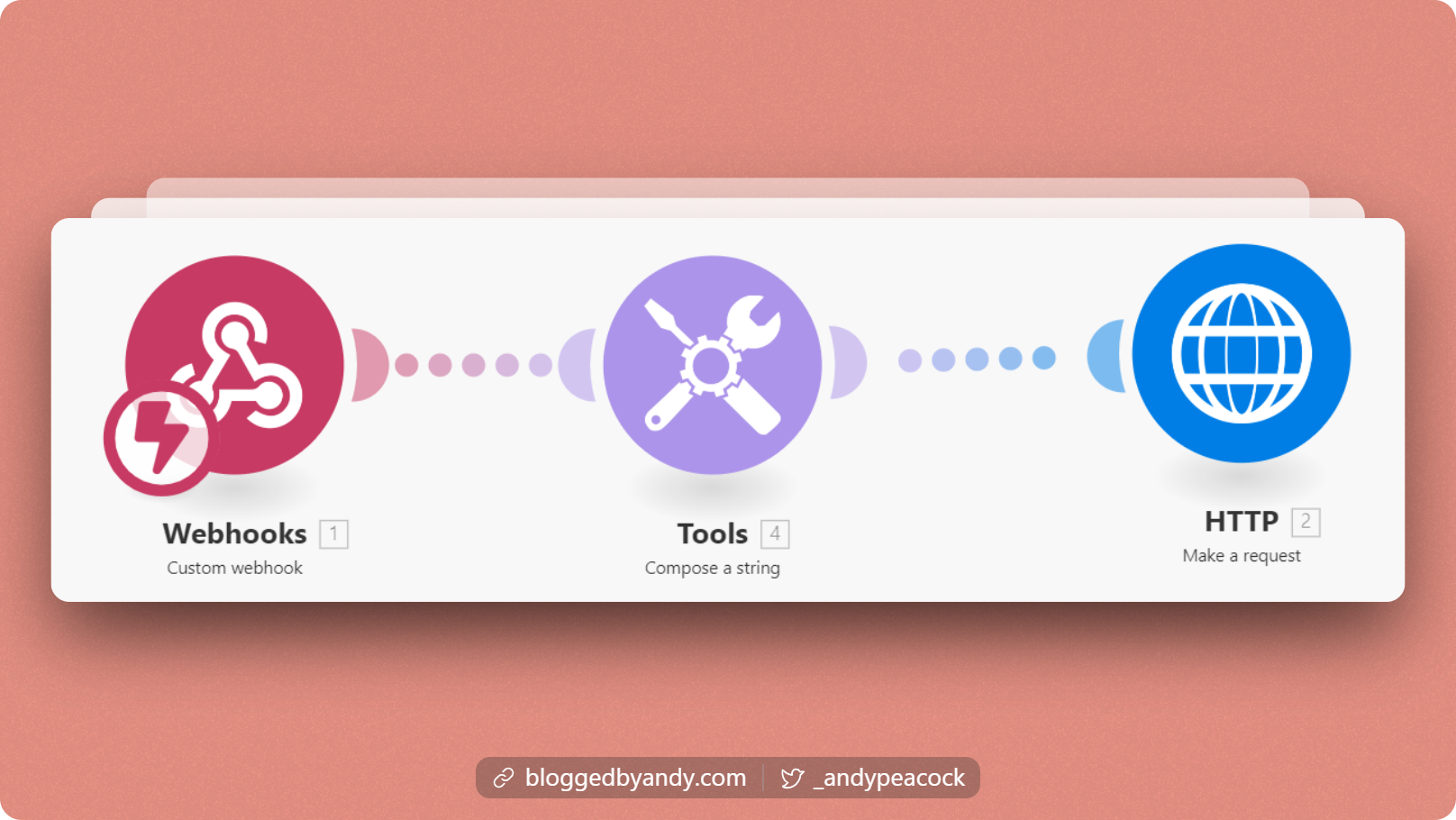
Nice!
The new Glasgwegian newspaper, The Bell, is doing well. And I just want to share my thoughts.
Tasks.json is a great bit of functionality I only just found out about, and it's in both vscode and cursor.
For weeks I've been trying to get MCPs working in cursor on my windows laptop, where my code is running in WSL. I've cracked it, thanks to a friendly person on Reddit.